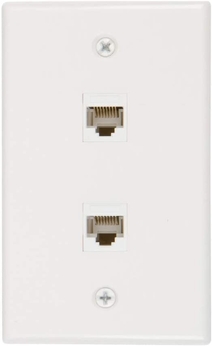Home network wiring
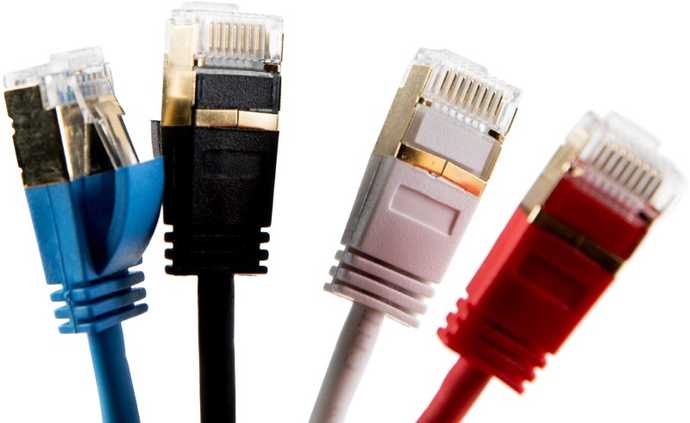
A good home network is not only important for wired internet, but it is also the basis for building a proper wifi network.
The ideal network is comparable to the mains, where there are cables from a central distribution point to the various rooms of the house. Here the power cables are assembled with a socket. You want the same with a good home network, but with network cables and ethernet wall sockets.
Don't want to run cables? See what you can do if it's impossible to run a cable. For example, powerline is probably a solution for you. But installing a wired network remains the best solution, because it transfers network traffic over a dedicated cable.
The cost of setting up a home network is quite low. There are (optional) base costs. Furthermore, the costs per Ethernet connection depend on the quality of the installed cable:
- (optional) base cost: about $50 (including a patch panel and a tester set with all the tools)
- cost per ethernet connection: about $9 to $21 (including 50ft ethernet cable (15 meter) and ethernet wall socket)
Wiring house for ethernet
When installing ethernet ports, you want to run ethernet cables from a central distribution point. This is usually the place where the internet comes into your house.
You can choose to simply run an ethernet cable to a room. There is nothing wrong with this, but it does get messy if there are several loose cables in the rooms and central distribution point. Also, a solid ethernet cable is used for the most part (due to various reasons).
That's why a patch panel and UTP wall sockets are used to create a good wired network, just like in an office. Take a look at the diagram below.
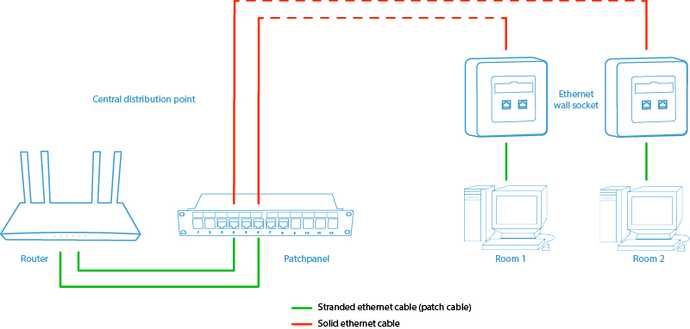
When the internet comes into the house, it first goes through a modem. The modem converts the incoming signal (DSL, fiber, etc.) to ethernet so your devices can use it. Sometimes the ISP will give you a combined modem and router.
The router often has a built-in switch with usually four ethernet ports. Here you can connect devices with an ethernet cable to the internet. This way multiple devices can share the internet connection. If you have more than four wired devices, you can expand the number of ethernet ports by connecting an additional switch.
Which ethernet cable?
Fixed connections are made between the distribution point and the rooms. A cable with solid core is used here for multiple reasons. Most households (still) use CAT5e, because it is the cheapest.
There are also other differences between ethernet cables such as:
- solid or stranded core
- CAT5e to CAT8 differences
- extra protection using foil or shield
- core material type
- core thickness (AWG)
Install ethernet ports (wall outlets)
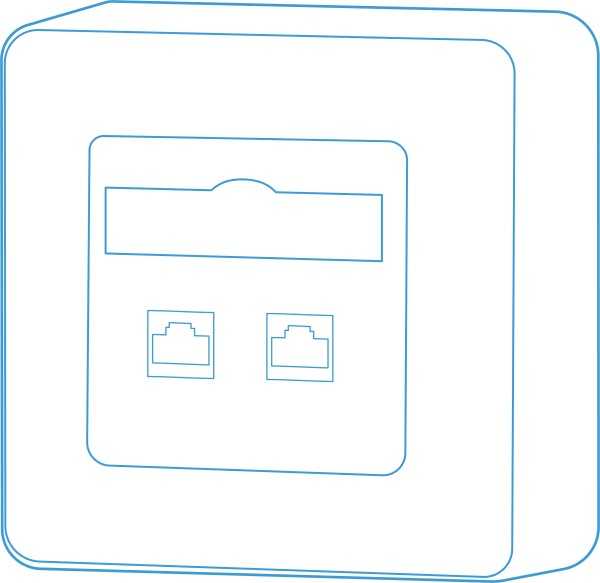
Ethernet wall sockets are installed in the rooms by mounting the ethernet cable coming from the patch panel. Now there are ethernet ports in every room that enable a fast and reliable connection to the internet. You can connect devices to the wall outlets with a stranded ethernet cable (also called a patch cable).
There are also ethernet sockets with built-in wifi. By installing this you also ensure a good wifi coverage.
Patch panel
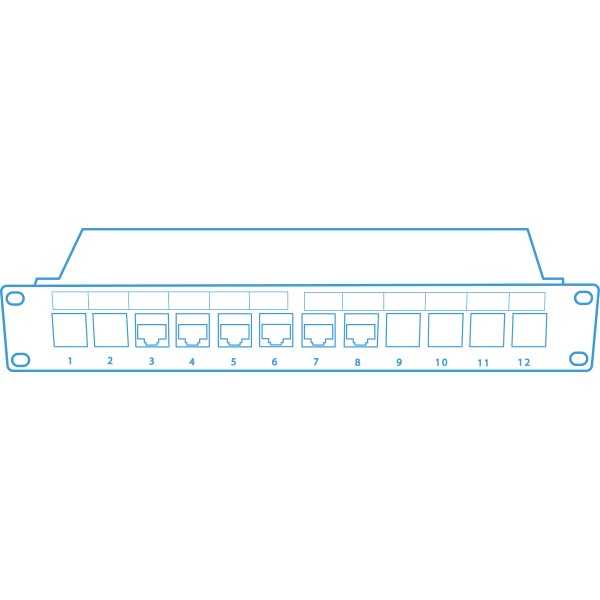
All ethernet cables from the wall sockets come together at the central distribution point. You could of course connect these cables directly to the router or switch, without the intervention of a patch panel. However, there are some reasons to use a patch panel.
By using a patch panel with wall mounting at the central distribution point, you can neatly finish the connections. You mount the network cables that come from the wall sockets on this patch panel. Now you can activate the wall socket by connecting a patch cable (stranded ethernet cable) between the patch panel and the router (or switch). You can also label the ports on the patch panel and the corresponding wall sockets, so that you know exactly which cable goes to which outlet.
Running ethernet cables

Empty conduits are often installed in new-build homes from a central distribution point to the rooms in the home. In that case, you're in luck, because this is the easiest way to get cables to other rooms/floors. Simply use a cable running rod to pull the ethernet cable through the conduit.
But often you are not so lucky and you have to find a creative route yourself. First look at the route of existing cables that go to the other rooms and floors (for example via a cavity wall, through which you can also get the ethernet cable to the attic). You usually have to drill a hole through the wall or you can run the cable behind the baseboard.
In many (older) houses there is a small space between the ceiling and the floor above. This space is often accessible from the central distribution point. It can therefore easily be used as a transit route to, for example, a doorstep on the first floor. Again, a cable running rod can make the job much easier.
When running network cables, note the following:
- Make sure to refer any local building/electricity/fire code.
- Work from top to bottom to make it easier to pull cables through (thanks to gravity)
- ethernet cables can transfer signals up to 100 meters. The longer they are, they have a greater chance of failure. Do you have to cover a longer distance? Then a switch must be placed in between, so that it refreshes the signal.
- Make sure that the ethernet cable is properly protected and that, for example, it cannot be walked over. This prevents wear on the cable and thus also problems in the home network.
- Do not pull ethernet cables through a conduit where electricity cables are already located. If the ethernet cable is close to high voltage lines for a long distance, it may cause malfunctions. It may also conflict with your local construction/electrical/fire code.
Ethernet ports with built-in wifi
The wired infrastructure is very important for a professional wifi network. Wifi traffic can be forwarded to the router via this wired infrastructure. This way you have the fastest wireless network and the least interference.
Thanks to the wired infrastructure, you can easily install an extra wifi access point exactly where it is needed. See how to properly distribute access points across the coverage area
It is even smarter to install wifi access points while mounting the ethernet wall sockets. This is possible by using ethernet wall sockets with built-in wifi. With this, the wifi access point is neatly concealed and you do not see any network or power cables.


Alternatives if it is impossible to run ethernet cables
Does it seem impossible to run ethernet cables? Fortunately, there are other solutions to get good wired and wireless internet in all rooms:
| Powerline ethernet (also with wifi) | With ethernet over powerline adapters, the mains functions as a network cable. There are also powerline adapters with wifi. Read more. |
|---|---|
| Mesh wifi | A mesh system consists of several stations, which are connected to each other completely wirelessly. The stations provide a seamless wifi network, but devices can also be connected to a mesh station with an Ethernet cable. This eliminates the need to run an Ethernet cable into that room. Read more. |
The drawback of these solutions is that they are more expensive than a simple network cable. In addition, they are more sensitive to interference, which means that they sometimes work less well. On the other hand, the installation is very simple.
Test network wiring
It is important that you always test the connection with a cable tester. This way you can be sure that all wires make good contact and are connected in the correct order.
Connect the cable tester on both sides of the ethernet cable. Then turn on the cable tester. The lights from 1 to 8 will turn on one by one in ascending order. If they don't go from 1 to 8, or if some lights don't turn on, there's something wrong with the connection. In that case you have to reconnect (one of the) ends until it works properly
Mount ethernet connector (RJ45)

It is actually not recommended to mount ethernet connectors (RJ45) on the network cable yourself. Getting all 8 wires in the right order in the connector is quite a job: let alone if the cable also has extra protection. This cannot be done as perfectly as in the factory.
That is why it is always best to buy a patch cable that already has the RJ45 connectors on it. This gives you the best and most reliable connection.
If you still want to put an RJ45 plug on a UTP cable yourself, it is best to buy a network set with all the necessary tools for the job. Follow the instructions in this video to install the RJ45 connector: