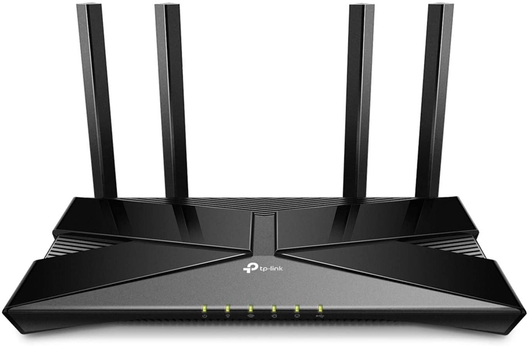Best wifi extenders to boost wifi coverage

How can you strengthen your wifi network? There are many solutions available. The traditional wifi extender is very outdated, but still a good solution in some situations.
There are currently 6 types of wifi extenders that you can use to strengthen your wireless network. View them all below and discover the differences. This way you can make a better choice for your situation.
Strengthen your wireless network with the wifi extenders below.
Which wifi extender solution?
There are many ways to extend wifi coverage these days. The wifi repeater is the best known, but also the oldest. Currently, there are much better solutions available that can provide a super fast wifi network. The differences between all available solutions are described on this page.
Here are all the ways to extend your wifi:
| Without running cables | Coverage | Speed | Price range | Connection quality | |
|---|---|---|---|---|---|
| Yes | Large | High | $50 to $150 | Good | |
| Yes | Average | High | $150 to $300 | Good | |
| No | Large | Very high | $40 to $100 | Excellent | |
| No | Average | Very high | $60 to $200 | Excellent | |
| Yes | Small | Low | $30 to $80 | Bad | |
| Yes | Small | Moderate | $15 to $40 | Reasonable |
These solutions are now described in more detail so that you can choose one that best suits your situation.
Difference between extenders
All types of wifi extenders lead to the same result, right? That's right: all solutions will strengthen the wifi network with additional access points. But there is a big difference between the solutions in terms of the quality of the wifi network.
Is a fast wifi network not so important to you? Then the cheapest solution is probably fine.
Would you like a fast wireless network? Then take a look at the solution with the best price-quality ratio.
Cheap solution
A traditional wifi repeater is the cheapest (and oldest) solution to extend your wifi network. The technology is now quite outdated, but still works.
The extra range of a wifi repeater is small compared to the other solutions on this page. That's because you have to place a repeater within a good range of your current wifi network.
These are the best wifi repeaters:
These devices are called wifi repeaters for a reason. It's exactly what they do: repeat the wifi signal. This fresh repeated signal will extend the wifi range.
Wifi repeaters have a major disadvantage because by repeating all signals it keeps the wifi channel occupied. This causes other devices to wait longer to send traffic, slowing down the entire wireless network. It causes a lot of delay, and even failure in the slightly busier areas. A repeater-on-repeater construction is therefore not a good idea at all. It is clear that wifi repeater are very outdated, but are still a good solution if you have lower requirements.
Only buy a wifi repeater if you don't use wifi often and if you want the cheapest solution because it's not that important to you. In all other cases, a wifi repeater is a waste of money and it is better to choose a more modern alternative on this page (often for almost the same money).
Best value for money
Powerline wifi has the best price-quality ratio. This solution only has a slightly higher price, while it has no disadvantages as with the wifi repeater.
Powerline provides extra wifi coverage to a large area. You can turn any outlet into a wifi access point (even without losing the power connection). The powerline adapters will forward the wifi traffic via the socket to the router. This underlying fixed connection ensures a reliable wifi network that can handle high speeds. This is much better than a wifi repeater for about the same price!
Check out these wifi powerline adapters:
It is very easy to install powerline wifi. Because everything works via the socket, this is almost plug-and-play.
Read more about powerline wifi.
Best complete wireless solution
Mesh is the best solution if you want to extend the wifi network completely wirelessly. A mesh wifi system consists of several stations that together provide one large wifi network.
The stations are connected to each other via a so-called 'backhaul' network. Your wifi traffic is forwarded to your router via this invisible - completely wireless – network.
The extra wireless range that mesh systems offer is smaller than, for example, with powerline wifi. That's because you need to place the mesh stations within a good range of each other so that they can set up the aforementioned backhaul network. It is very easy to extend a mesh network by adding more stations.
Check out these mesh wifi systems (also called multiroom wifi):


Mesh wifi can handle very fast speeds. In addition, the installation is very simple.
Another advantage is that some mesh stations also have LAN ports. This allows you to connect other devices (such as a desktop) to the internet with an ethernet cable, without running cables through the house!
Best tested
The best wifi extenders are extra wifi access points. By installing good home network wiring, you can easily add extra access points. This takes time and effort, but thanks to this good home network wiring, the wifi network can achieve the highest speeds. In addition, this solution is the least susceptible to interference because each access point is connected with its own dedicated network cable.
There are also access points with high transmitting power for extra long range and special access points for outdoor use.
Check out these access points:


Installing home network wiring takes some effort, but after that you can enjoy good wifi forever. Really don't want to pull cables? Then look at the other solutions.
Read how to install an extra access point next to your wifi router or view the best access points.
Upgrade router
Thanks to new technology, wifi 6 routers have an extra large range. So it can be smart to upgrade your router, if it already needed to be replaced. Or to add an extra wifi router to your existing wireless network.
Check out these wifi 6 routers:
Unfortunately, a new wifi router does not always provide a better range. You often suffer from signal-damping obstacles such as walls and floors. In that case, use the other solutions.
Read more about wifi 6 routers.
New USB antenna
Sometimes the cause of a poor wifi signal is on the receiving end. For example, the wifi antenna of a laptop can be very old, so it does not work well with your new wifi network.
By using a new wifi USB adapter, you can easily upgrade your laptop's wifi antenna to the latest standard. This often results in a better and more stable connection.
Check out these USB antennas:
A new USB antenna is a very simple and cheap solution and often provides a lot of improvement.
Best placement for wifi extenders
Wifi repeaters and mesh systems transmit the signal wirelessly to the router. This requires a strong connection. With a bad connection, signals cannot be properly received and forwarded, and the wifi will not work properly.
Wifi repeaters must therefore be within a good range of your current wifi network.
Mesh stations must be within good range of one (or more) of the other stations.
A good range is a signal strength of at least -67 dBm. You can measure the signal strength yourself.
The repeaters on this page indicate with a special light whether the device is installed within a good range.
Free solutions
There are many ways to immediately strengthen your wifi network. You can often enjoy a better wifi connection without buying anything.
Below are the three most important. View all the ways to improve your wifi range.
Eliminate interference
In many cases you suffer from jammers that disrupt your wifi signal. Removing the jammer immediately improves your signal. See how to discover and remove jammers.
Channel
Only one device can use a wifi channel at a time (this is the CSMA/CA protocol). Other devices on the same channel have to wait for it to be free.
This makes it clear that changing to a quieter wifi channel can provide a lot of improvement. Find the best wifi channel for your area.
Placement
Often the wifi router is not centrally located in the house. By placing it more centrally, the wifi coverage is better distributed throughout the home. A simple change that improves a lot!