Powerline

Powerline is used in many households. This is mainly because it makes it easier to distribute Internet access around your home without having to run network cables. Powerline adapters save you a lot of work.
This page explains how powerline works. You will also find the best powerline adapters.
Powerline adapters
With ethernet over powerline adapters, the mains functions as a network cable. This technique has been around since around 2003. Check out how powerline works.
The powerline adapters have improved considerably in recent years. For example, the latest versions can also use the ground wire. This ensures an even faster and more reliable connection, because the adapter does not suffer from interference on the ground wire.
Side note: it is not mandatory to use a grounded electrical outlet.
Best powerline adapters
These are very qualitative powerline adapters. Both can provide an extra reliable connection by using the ground wire. In addition, they have an integrated mains filter that filters any interference from other devices.
These are powerline adapters that offer the best value for money and the fastest speeds.


Compare more powerline adapters.
Powerline wifi
There are also powerline adapters with wifi. These adapters actually have a fully-fledged wifi access point built in. It is therefore comparable to installing an extra access point yourself, but without running cables.
The connection via the socket gives you a very fast and reliable wireless network. Internet traffic is forwarded over the electrical wiring instead of wirelessly, resulting in less latency. Therefore, it is probably the best solution for gaming if you don't want to use cables.
With these wifi powerline adapters, a wireless network can be easily expanded. Once again, adapters that use the ground wire can provide a better and faster connection.
These are wifi powerline adapters that offer the best value for money and the fastest speeds.
Compare more powerline adapters with wifi.
vs wifi extender
Powerline with wifi is a successor to the old-fashioned range extender. A range extender forwards the internet traffic wirelessly to the router. Due to this wireless forwarding you regularly suffer from outages.
Powerline wifi solves this problem by forwarding everything to the router via your home's power network. This underlying wired connection makes the wifi network more reliable and also makes it possible to handle much more capacity.
The only advantage of an old-fashioned range extender is that it is slightly cheaper. Only choose a range extender if outages or delays are not a major problem.
vs mesh wifi
A mesh system works completely wireless. Internet traffic is forwarded wirelessly between the mesh nodes.
Powerline forwards internet traffic through the electricity wiring of your house. This underlying wired connection ensures a faster and more reliable network.
Mesh and powerline can be combined. This is called hybrid mesh. Hybrid mesh offers better performance compared to normal mesh systems. Thick walls are no longer a problem for setting up a mesh backhaul network.
How does it work?
The powerline adapters communicate with each other via the mains. The advantage of this is that you don't have to install cables. The adapters work up to a maximum distance of (usually) 300 meters (about 1000 feet).
This overview shows how powerline works:
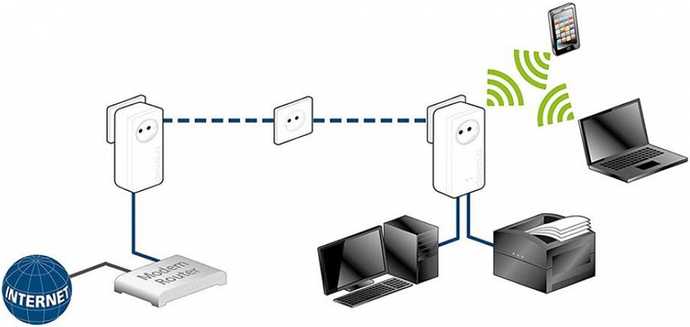
The adapter on the left side of the image is connected to the router with a network cable. You can connect other devices to the adapter on the right side of the image. This can be done using a network cable, and with powerline wifi of course also via wifi.
Powerline wifi adapters can work separately from your current wireless network (with its own wifi name / SSID), but also together with your existing wifi network (with the same SSID). This is easy to set up and is described in the manufacturer's manual.
For the best connection, you can plug the powerline adapters directly into the wall socket and not into an extension lead.
Works with different circuits
Powerline adapters also work between different circuits. You do not have to modify the mains supply, such as by installing a phase coupler.
High-frequency cross talk automatically distributes the data signals across all phases.
Disadvantages
Powerline adapters have improved significantly in recent years. For example, the ground wire is now often used. There is no interference from other devices on this ground wire, so you hardly ever have problems.
Sometimes the powerline adapters are bothered by other devices, which can (suddenly) cause problems, such as slowing down or dropping the connection. Usually these problems are easy to troubleshoot:
- place the adapter in a different socket, far from possible jammers;
- find the jammer by disconnecting all other devices from the socket one by one;
- plug the adapter directly into the wall, and not into an extension lead.
Did this not solve the problem yet? Then it is probably better to use another solution.
Installing a wired network is the most reliable solution, but it does take some effort.
Other solutions
There are also other solutions that allow you to get wired and wireless internet access all over your home.
Range extender
Many range extenders allow you to connect another device with a network cable. The range extender will then wirelessly forward the internet traffic to your wifi router.
Mesh wifi

Mesh wifi provides good wireless coverage throughout your home. Each mesh node also has network ports available to which you can connect other devices with a network cable.
The mesh nodes wirelessly forward internet traffic to your router. But there are also solutions that combine mesh and powerline for the best performance. This is called hybrid mesh.


