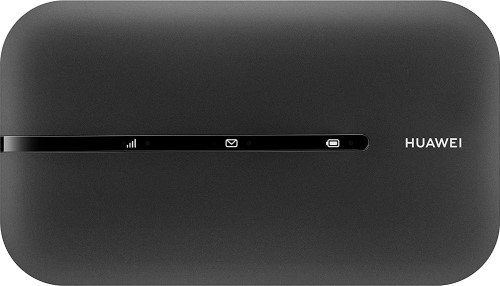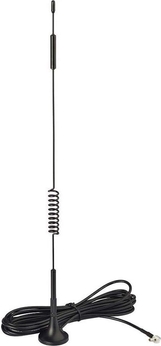Wifi for RV

Internet on the road is very important for many people. This makes it possible to send a message or share photos. Unfortunately, many public wifi hotspots on campsites are very bad or expensive.
Here are the best wifi options when traveling in an RV:
Best solution for wifi in RV: mobile wifi (option 1)
Most people don't want to be dependent on the often poor public wifi networks at the campground. More and more people are therefore choosing to bring their own mobile wifi network in their RV by means of a portable mifi router. This allows you to use the internet everywhere: while camping, on the road, ... you name it. The mifi router works on a rechargeable battery that often lasts all day.
A SIM card must be placed in the mifi router, just like in your smartphone. This allows the router to connect to mobile internet (such as 3G or 4G). After this, the mifi 4G router creates a wifi network to which all your other devices, such as smartphones and laptops, can connect. This will share the data SIM card with all devices.
View the best cellular data plans.
With these mifi routers you always have your own wifi network with you in your RV:
The biggest advantage of a mifi router is that they often have a stronger 4G antenna than smartphones. This means you are less bothered by a bad or slow 4G connection.
Check out these mifi 4G routers:


Tip: use an external 4G antenna
If you travel to remote areas with your RV, you probably often suffer from a weak 4G signal. That's why you regularly need an external 4G antenna to be able to connect to the internet in these areas. Such an external 4G antenna can only be connected to the Netgear Nighthawk mifi router. A 4G antenna can also make a stronger connection in regular areas, resulting in faster speeds.
Always check the 4G coverage in advance. This way you avoid being faced with surprises.
Check out these external LTE antennas:
Campground wifi booster (option 2)
There is often a public wifi network at campgrounds that you can use in your RV. Unfortunately, the range of this network is usually very poor.
The solution for bad public wifi hotspots is to try to make the best possible connection. By using a campground wifi booster you will receive a better signal. This way you can boost the campground wifi so that you can make a good connection in your RV.
The Wifi Camp Pro from Alfa is specially made for these situations. This antenna can send a much stronger signal than the antenna of, for example, a telephone, tablet or laptop. A weak wifi signal at the campsite is often no longer a problem.
Check out these wifi boosters for an RV:
Also, public wifi can be very slow because dozens of people use it. That is why the speed of public wifi is often limited. For example, bandwidth for watching videos is often throttled because this consumption comes at the expense of bandwidth for other users. In that case the only solution is a mifi router.
Smartphone wifi hotspot (option 3)

Instead of a mifi 4G router you can also set up a smartphone as wifi hotspot. This allows you to share 4G data from the smartphone's SIM card with other devices.
Because this also has disadvantages, it is less suitable for long-term use in a RV and mainly useful as a temporary solution. A wifi hotspot demands a lot from your smartphone's battery. That is why mifi routers have a large and strong battery so that it can usually last between 6 and 9 hours.
Mifi routers also often have a larger 4G antenna than smartphones. With a stronger antenna, a better and faster connection can be made. You will need this to have a good wifi connection in your RV, especially if you are going a bit remote, as there's often poor 4G coverage.
Best internet / cellular data plans
It is useful to know in advance how much data you need. You can view your data usage per app on your phone. Often, you find out that you don't need an Unlimited data plan at all. In addition, you have no unexpected costs if you use a prepaid data SIM card.
Read more about mobile wifi router data plans or view all SIM cards.
Always check the mobile coverage of network carriers in advance.
Dish satellite internet for RV (option 4)

The last option for internet in your RV is by using a satellite connection. The advantage of this solution is that you can still have coverage even in the most remote places. But, a satellite internet connection is very expensive. The dish can cost hundreds (if not thousands) of dollars. In addition, you often need a fairly expensive monthly subscription.
Also the connection is often slow because the signal has to bridge enormous distances. The satellite is located at an altitude of more than 22 000 miles.
Satellite internet is therefore not an option for most people. It has already been replaced by 4G internet by many people.