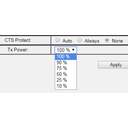Change to best wifi channel
What is the best wifi channel? This will be different for every wireless network. By using the right tools you can investigate the wifi channels. After this you can easily change your wireless networks wifi channel.
By selecting a more quiet channel, the wifi signal can improve considerably. On this page you will learn everything about wifi channels, and how to find and set the best one.
If changing the wifi channel does not help, you can improve the range in other ways.
Find the best wifi channel
Most wifi routers will automatically select a channel for your wireless network. This automatic choice is often not the best one. You can improve the wifi signal by choosing the wifi channel manually.
What is dBm?
The wifi signal strength is measured in dBm. dB stands for decibels and m for milliwatts.
This value is always below zero. The closer your dBm is to zero, the better the signal is to use:
- 0 to -40 dBm: excellent
- -41 to -65 dBm: good
- -66 to -75 dBm: moderate
- -75 dBm and below: bad
A minimum signal strength of -67 dBm is generally required for a good wifi experience, unless there is a lot of noise.
Something can only be sent over a wireless network if the wifi channel is not being used by anyone else. So there must be checked whether the medium is not in use. This is the CSMA/CA protocol. If someone else is transmitting on the channel at that time, you will have to wait. That's why a quiet wifi channel is so important for a fast wireless network.
You can find the best wifi channel with the following guide.
Scan wifi channels
Free software is available that allows you to scan wifi channels and measure their usage. For example, use Wifi Analyze for Android, or inSSIDer for Windows. On macOS you can use the standard Wireless Diagnostics.
The software scans all wifi networks around you and sees which network you are connected to.
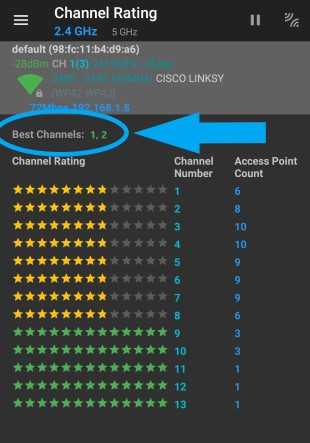
The software can determine the best wifi channel for you by weighing the signal strengths of other wireless networks. With this information you can change your wifi channel.
There are more ways to get a better wifi signal.
Detect jammers
The method just described only takes other wifi networks into account. However, the 2.4 and 5 GHz frequencies are also used by other devices, such as: (car) alarm systems, microwaves, cordless phone systems, wireless toys, etc.
These jammers sometimes keep the channel occupied continuously, resulting in a very slow wifi network. Jammers are not visible in the Wifi Analyzer app described above. These kinds of problems are therefore often difficult to trace.
You can do much more thorough research with a spectrum analysis. The spectrum analysis below can be performed with all Ubiquiti airMAX M and airMAX AC products. The accompanying software with which this can be done is called AirView and AirMagic respectively. On the image below you can clearly see the occupation on the 2.4 GHz frequency.
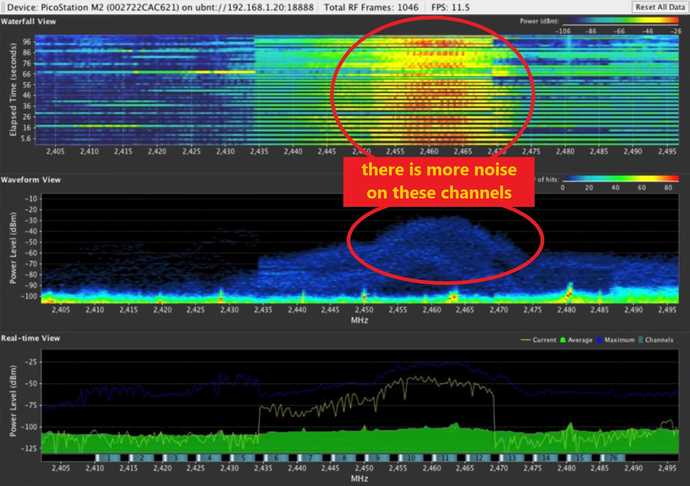
This is the best and cheapest solution for consumers to perform spectrum analysis. In addition, you have an extra wifi access point which you can use for better coverage.
Other professional hardware and software for spectrum analysis is very expensive, and therefore only suitable for the professionals.
Did you know that 2.4 GHz has a better range?
Change wifi channel
Now that you know the best wifi channel for your environment, you can change the channel on your provider's wifi router. This is very easy. The trickiest step for beginners is to get to the settings on the device.
The settings of the wifi router can usually be reached by browsing to one of the following addresses (this is often stated in the manual of the router or provider):
Are you stuck? Call your internet provider: they will be happy to help.
Now that you have access to the settings of your wifi router, you can adjust the wifi settings. Select the desired wifi channel and save the changes.
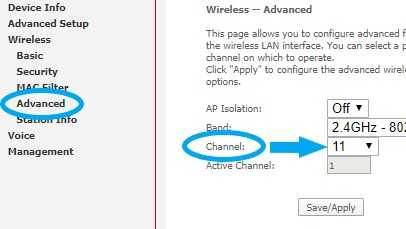
Still a bad wifi signal? Use other solutions.
Channel width (disadvantages)
The advantage of bonded channels is that you get more bandwidth (faster internet speeds). For example: instead of using one channel of 20 MHz, you use two channels. This equates to 40 MHz.
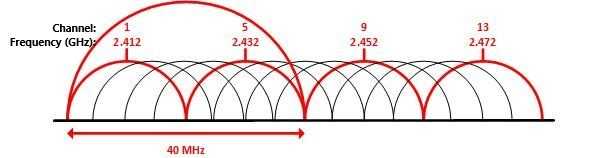
The faster internet speeds that comes with bonded channels may seem attractive, but it also has its drawbacks:
Less range: the wider the channel, the shorter the range of your wireless network will be. This is because the same transmit power is used over a wider channel. Therefore, you can often improve your wifi signal by using a smaller channel width (thus 20 MHz instead of 40 MHz).
This is the same reason why wifi 6 routers have 80% better range. With wifi 6, the standard channel width of 20 MHz can be divided into smaller sub-channels. All of the transmit power is then concentrated on a smaller sub-channel of, for example, 2 MHz, so that the signal is stronger and comes further.
More disruption and waiting time: the CSMA / CA protocol waits to transmit until the full channel width is unused. Because a bonded channel overlaps multiple channels (see image above), it becomes more likely you have to wait. You have to wait until the entire channel width is usable.
You will especially suffer from this disadvantage if there are many other (strong) wifi networks around you.
No more unused channels: by using bonded channels, the unused channels run out very quickly. The occupation of all channels makes it very difficult to set up a decent wifi network.
More ways to boost wifi signal.
Wifi channels when having multiple access points
If you have several adjacent wifi access points, it is best to put them on different channels that do not overlap each other. This applies to any kind of access points: from default access points to wifi powerline adapter to mesh wifi.
Non-overlapping channels
There are 13 channels available on the 2.4 GHz frequency:
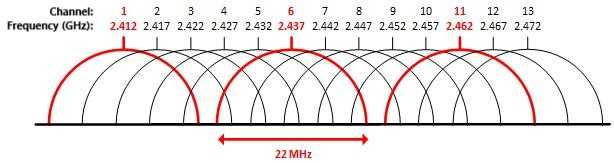
As you can see, many channels overlap. For example, if you use channel 1 and 2, they will disturb each other. This will slow down your wireless network because you have to wait until the channel is free (in other words: the other access point has to be silent for a while before you can transmit anything over the wifi network).
Professionals therefore always use channels 1, 6 and 11. These do not overlap, so they do not cause mutual noise. So these are the three "clean" channels that can be used simultaneously without disturbing each other.
But there are also 4 clean channels, right?
If you're still using 802.11b (that's from 1999), the channels are 22 MHz wide (as shown in the image above). With the successors 802.11g (from 2003) and 802.11n (from 2009), the channels are 20 MHz wide. Because of this, some recommend to use channels 1, 5, 9 and 13, as these do not overlap at 20 MHz. Now you would have four "clean" channels instead of three:
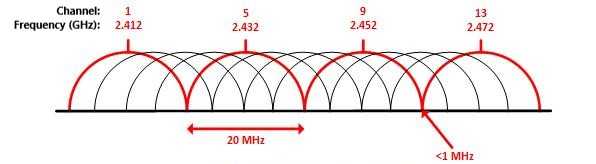
At the channel width of 20 MHz, channels 1, 5, 9 and 13 do not overlap, but the edges do touch each other. There is less than 1 MHz space between these channels. In practice, it will therefore only work well in the least dense environments. With the 1, 6, 11 channel plan, there is 5 MHz space between the channels.
In addition, channels 12, 13 and 14 are not available on some devices because it comes from an area where these channels are prohibited (such as America). Because of this you run into problems that are very difficult to solve. For these reasons, it is recommended to just use channels 1, 6 and 11 (as the majority of the world does).
5 GHz channels
By default, the 5 GHz channels do not overlap (unless you exceed the 20 MHz channel width). If you have multiple access points at 5 GHz, you can basically choose any channel as long as they are not the same.
Still need better range?
Does the best wifi channel still offer too little range? Then you are at the limits of your wifi signal. You can easily increase the wifi range with the following solutions.
Extra access point
You can always expand a wireless network by installing an extra access point. This solution requires you to run cables.
Read more about installing an extra access point.
Powerline wifi
Using the power outlets eliminates the need to run cables. Powerline wifi is an easy way to increase the wifi range.
Read more about powerline wifi.
Mesh wifi
With mesh wifi, multiple stations provide one large wifi network. In addition, you get many useful features, such as parental controls and blocking hacks and malware.