Boost wifi signal
Is the coverage of your wifi network insufficient? On this page you will find all kinds of possibilities to directly boost your wifi range. These ways work both outside and inside.
Try out all the ways on this page that can improve wifi range. If these tips don't work, you've reached maximum wifi coverage. You can further expand the wifi network to increase the range.
Improve wifi coverage with the 10 ways on this page.
Remove jammers (1)
The first way to boost a wifi signal is to remove jammers. Jammers are devices that work on the same frequency as wifi (2.4 and / or 5 GHz). A wifi network is most affected by these jammers when they are close to the access point.
When do you suffer from jammers?
- if you are within the average range of wifi, but still experience a poor connection;
- if you measure a good dBm (minimum -67), but still experience a poor connection.
Is any of the above true? Then you probably suffer from wifi jammers. Try to find out which (wireless) devices are causing the interference. You do this by turning them off one by one and checking each time if you still have a bad wifi connection.
The most common jammers are:
- Wireless (car) alarm system;
- Other wifi networks;
- Microwave;
- Wireless toys;
- Wireless headphones / cordless phone system.
When you have found the jammers, you can replace them with a product that does not work on the wifi frequency.
Choose optimal settings
How can I configure my wifi settings?
There are several settings that can boost a wifi signal.
Use best channel (2)
The wifi channel represents the frequency on which the wireless network operates. If multiple wifi access points are on the same channel, they will interfere with each other. Hence, it can boost your wifi signal after you change your channel.
Check out how to find the best wifi channel.
Increase transmission power (3)
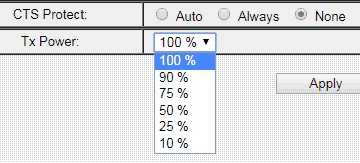
Some routers and access points give you the option to adjust the transmission power. By setting the transmission power to the highest amount, you get the most range.
The transmission power can also be called, for example, Tx Power. According to legislation, it is allowed to transmit at a maximum of 100 mW in most places.
Use low frequency (4)
Lower frequencies can pass through obstacles more easily. The 2.4 GHz frequency is therefore better than 5 GHz in conditions such as thick walls and floors. It boosts a wifi signal by 15% on average, which could be just the distance you need.
However, the 2.4 GHz channels are often much more congested. This means that wireless networks are more likely to interfere with each other, essentially resulting in less range.
If you are looking for more speed, the 5 GHz frequency is the way to go.
Physical improvements
In addition to changing settings, there are also physical adjustments that can boost your wifi range.
Optimal placement (5)
Most households use a wifi router that is often located somewhere near the entrance. To optimize for most wifi coverage, it is much better to place this wifi router centrally in the building. This allows the wifi signal to be distributed evenly throughout your house. Preferably mount the wifi router at the height of the ceiling, because radio signals are drawn more towards the ground.
In addition, it is best to place the wifi router away from (possible) jammers. Check out the most common jammers.
Point the antenna (6)

Another way to boost the wifi range is to properly aim the antenna(s). It is useful to know that with standard antennas the signal is spread around the antenna in the form of a donut.
If you have several antennas, it is advisable to place all antennas in the same position. For example all vertical. This is because they are often used together.
Use antenna with high dBi (7)
There are also antennas that direct the signal in a more targeted way, and therefore provide a further range. These antennas have a higher dBi value.
Some access points, such as the UAP-AC Long Range, already use these special antennas. You can install this access point next to your current router to get a longer range.
There are also wifi routers with high-gain antennas that can provide a longer range.
You should replace all access point antennas as they are often used together. However, this often becomes quite pricey, making it more attractive to opt for a different solution (with more benefits).
Extend wifi with extra wifi transmitters
If the above tips and tricks do not boost your wifi coverage (enough), then you've reached the maximum range of a wifi signal. There are several ways to extend the wifi network.
Check out all the ways to expand a wifi network.
Via power outlet (8)
The easiest way is to use powerline wifi. There is no need to run cables as the mains will function as a network cable. The powerline adapters can then act as a wifi access point.
Read more about powerline wifi.
Access point or wifi router (9)
You can also use an access point or an (old) wifi router. With this solution, you have to run a network cable.
Did you know that wifi 6 routers give up to 80% longer range? Read more about wifi routers with a long range.
Read more about installing an extra access point or wifi router.
Mesh wifi (10)
A mesh wifi system consists of multiple nodes. Together these nodes provide one large wifi network. There is no need to run cables, because the nodes are wirelessly connected to each other.
