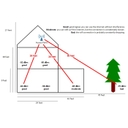Mesh wifi

With a mesh solution you can provide good wifi in a (large) house. You do not have to run any cables. Simply connect the mesh system to the modem of your internet provider. It does not necessarily replace your current router.
On this page you can read more about mesh wifi systems for your home. Check out whether mesh wifi is better than a range extender. And see how mesh wifi can also work with thick walls.
Best mesh wifi systems
The best mesh systems use wifi 6. This allows the highest speeds to be achieved. In addition, wifi 6 mesh routers have an extra long range.
Linksys Velop is a high-performance mesh system with a lot of functionality. A unique feature is that the mesh nodes can detect movement in the house and send you an alert about this.
The Netgear Nighthawk MK62 mesh system offers good value for money. This product has slightly less performance, but is also cheaper.
These are mesh wifi systems that offer the best value for money and the fastest speeds.
If you're looking for a gaming mesh system, keep an eye out for the Quality-of-Service (QoS) feature. QoS makes playing online games more responsive by ensuring low latency. The TP-link Deco X60 offers ultra-low latency, which prevents lag in gaming.
Would you like wifi everywhere in your house, but the signal does not go through thick walls? The TP-link Deco P9 is the only system that combines mesh with powerline. This results in a hybrid mesh solution with which you can provide wifi in the most difficult places. This is possible because hybrid mesh uses your home's electrical wiring to create a stronger connection between mesh nodes.
These are powerline adapters that perform well when having thick walls.
Compare more mesh wifi solutions.
What is mesh wifi?

A mesh wifi system often consists of 3 routers. These nodes work together by providing one large wifi network. A mesh system can be compared to range extenders, but has greatly improved in terms of technology.
In addition, mesh wifi systems offer many other useful functions that can usually be managed (also remotely) with an app, such as:
- give certain users a higher priority;
- view network usage per device;
- parental controls, such as:
- set time schedules for specific users;
- block types of websites for specific users (such as sex, gambling, or social media sites);
- insight into how much time a user has spent per website;
- turn off wifi for certain users;
- blocking hacks and malware with antivirus.
Backhaul network
The mesh nodes work together wirelessly over a dedicated backhaul network. This eliminates the need to run cables through your home. Network traffic is forwarded via this invisible backhaul network. A strong backhaul network is very important for a good and reliable wifi network.
There are two ways to set up this backhaul network:
Completely wireless (1)
Most mesh systems work with a fully wireless backhaul network. A separate channel and antenna is used for this backhaul network. As a result, you do not suffer from delays like with range extenders (because they do use the same channel and antenna for forwarding).
Completely wireless mesh nodes must be placed within a good range of each other, so that they can set up a good backhaul network. Therefore, the routers must be within a signal strength of -67 dBm of each other. This will make high speeds possible.
Hybrid mesh (2)
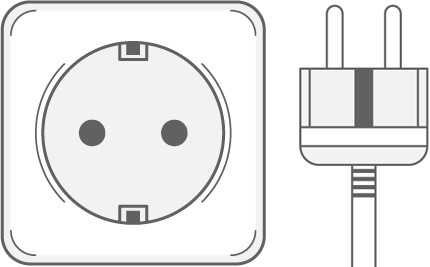
With hybrid mesh, the nodes can also connect to each other via powerline. The nodes are therefore not dependent on a wireless backhaul network. In addition, the wifi network is up to 60% faster with this hybrid solution.
Because the nodes are also connected via powerline, they are no longer dependent on a wireless backhaul network. Therefore, they can be further apart and thus provide more coverage.
Difference with other solutions
For many people it is not clear what the difference is between mesh wifi and other solutions. Ultimately, the solutions all solve the same problem by providing more wifi coverage. Yet the solutions differ a lot in terms of the quality of the wireless network. We explain the differences below.
vs range extender

A traditional range extender is the cheapest (and oldest) solution to realize a larger wireless network. Range extenders repeat the WiFi signal. This new repeated signal extends beyond the original.
By repeating each signal, the range extender keeps the wifi channel occupied, forcing other devices to wait. This causes a lot of delay and even disturbances in busier areas. The technology of range extenders is now considerably outdated, but it still works if you set lower requirements.
Only buy a range extender if you don't use wifi much and you therefore want the cheapest solution. In all other cases, a range extender is a waste of money and it is better to opt for a mesh system, for example.
Mesh wifi does not suffer from the disadvantages of range extenders. This is due to the separate backhaul network that connects the mesh nodes. This backhaul network works with separate antennas and is used on a separate channel.
vs access point

A good home network is required when installing access points. Installing a home network takes time and effort because it requires running cables. Thanks to a good home network, the WiFi network can achieve the highest speeds. In addition, this solution is the least susceptible to interference because each access point is connected with its own network cable.
Read more about installing additional access points.
With mesh wifi, it is not necessary to run cables. The hybrid mesh systems come very close to the quality of access points, because it makes use of you home's electrical wiring to establish a fixed connection between the mesh nodes.
vs powerline

With powerline wifi you can turn any socket into a wifi access point. The powerline adapters forward wifi signals to the router through your home's electrical wiring. This underlying fixed connection ensures a reliable wifi network that can handle high speeds.
Mesh wifi systems work completely wireless and can also handle very high speeds. In addition, mesh wifi systems have many more useful features. These features can usually be managed with an app (also remotely).
Read more about powerline wifi.
Pros and Cons
A mesh wifi system has the following advantages and disadvantages:
Pros:
- Lots of functionality: a mesh system offers many features. Consider, for example, a guest network and parental controls;
- Simple setup: because a mesh system works completely wirelessly, installation is very simple. In addition, the WiFi network can easily be expanded by simply adding an extra node;
- Seamless handoff: the nodes of a mesh system provide one large wifi network. This means that you stay connected while the connection jumps to the nearest node. This is also called roaming;
- LAN ports: most mesh nodes have gigabit LAN ports available. Here you can connect other devices (such as a desktop) wired to the internet, without having to run cables.
Cons:
- Heavy congested environments: a mesh system can suffer in heavily congested environments. If many wifi channels are already in use, a proper wireless backhaul network cannot be set up. This leads to lower performance;
- Less coverage: mesh solutions provide a smaller coverage than, for example, with powerline wifi. That's because you have to place the mesh stations within a good range of each other, so that they can set up a proper backhaul network;
- More expensive: mesh wifi systems are often quite expensive. A set of 3 mesh stations is slightly more expensive than a set of 3 powerline adapters. On the other hand, the mesh WiFi systems have a lot of useful features that powerline adapters don't provide.
How much coverage do 3 mesh nodes provide?

A mesh wifi system consisting of 3 stations is in almost all cases more than sufficient for an average household. You have wifi coverage throughout the house and also in the garden.
If 3 stations still provide insufficient wifi coverage, many mesh systems can easily be expanded. You can just purchase an extra node and add it to the mesh network. Of course, the same manufacturer must be used.