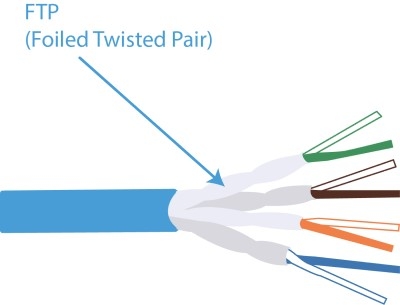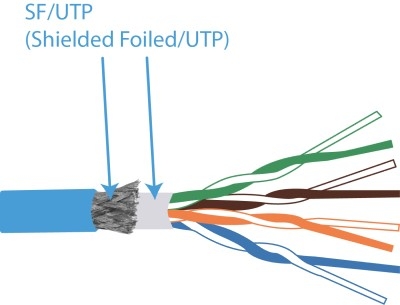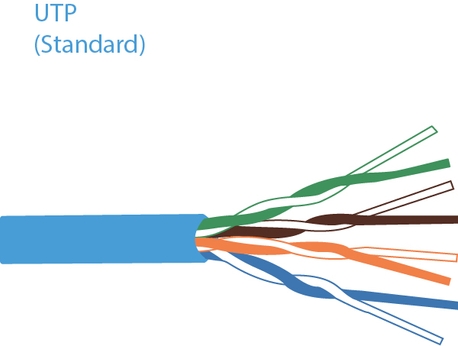Ethernet cable differences

Ethernet cables are used to make a wired connection to the internet. Almost everyone has a UTP cable at home. Even if you have a fiber optic internet connection, ethernet cables are almost always used within the home network because most devices support this standard.
There are many different types of ethernet cables. The difference is mainly in how well the cable is protected against interference. Most households (still) use standard CAT5e UTP cables.
Make sure the seller has not saved on the core thickness (AWG) of the ethernet cable. This is often done with the cheaper cables. A thinner core suffers more from resistance and therefore a poorer connection. See usual AWG thickness of ethernet cables (note: a lower AWG equals a thicker core).
Ethernet cable types: UTP, FTP and SFTP
All ethernet cables seem to be the same. However, there are different types available. The difference lies in how well the ethernet cable can withstand interference.
A UTP cable consists of 8 cores (wires) that are twisted together in sets of two. Standard UTP has no protection against interference (UTP stands for 'Unshielded Twisted Pair'). Have a look at the image below:
Instead of being unshielded, it can also be foiled. This is called an FTP cable (Foiled Twisted Pair). Here, each twisted pair is protected against interference with a foil (see image below).
In addition, the UTP cable can be protected against interference by an extra shield and/or foil. This additional protective layer is indicated in the cable name before the slash:
- **S/**UTP if the cable only has a shield;
- **F/**UTP if the cable only has a foil;
- **SF/**UTP or **S/**FTP if the cable has both protections.
The cable name can therefore contain the following letters (see images above for clarification):
| Letter | Meaning |
|---|---|
| U | Unshielded (no protection for wire pairs) |
| S | Shielding (braided protection in outer layer) |
| F | Foil shielding (FTP with foil for each twisted pair, F/UTP with foil around all 8 cores, F/FTP for both) |
Best ethernet cable
A cable with extra protection against interference can provide a better and more reliable connection. This reduces the chance that you will lose signals and packets (internet traffic) due to interference. All protective layers can be combined to give you the most protection against interference. Therefore, the best ethernet cable is S/FTP.
This is especially beneficial when using real-time applications such as gaming (PC, XBOX and PlayStation), streaming and video conferencing.
When to use FTP or SFTP cabling?
Extra protection is not necessary in most domestic situations. That is why a standard UTP cable is the most common (and cheapest) choice. In addition, this cable is easier to run, because it is more flexible than cables with a protective layer.
You can use an S/FTP cable if you want the most protection against interference. For example, network cables should not be close (over a long distance) to high voltage lines, because this can disrupt the signal. An FTP or SF/FTP cable may be better in that situation because of the protection.
Difference CAT5, CAT6, CAT7 and CAT8
The category (CAT) indicates the maximum MHz (Megahertz) the cable supports. A cable that supports more MHz can transfer more data (zeros and ones) in one second. New standards can make use of this to achieve a higher speed.
New techniques and standards sometimes make it possible to increase the speed with the same amount of MHz. First, up to 1 Gbit/s could be achieved with CAT5e (100 MHz). Due to new technologies, this is now up to 5 Gbit/s.
View the properties of the different categories of ethernet cables in this overview:
| CAT | Max MHz | Usual AWG | Usual protection | Max bandwidth | Max distance |
|---|---|---|---|---|---|
| 5e | 100 | 24 | UTP | 5 Gbit/s | 328 ft (100 meters) |
| 6 | 250 | 23 | UTP | 5 Gbit/s 10 Gbit/s | 328 ft (100 meters) 180 ft (55 meters) |
| 6a | 500 | 23 | F/UTP | 10 Gbit/s | 328 ft (100 meters) |
| 7 | 600 | 23 | S/FTP | 10 Gbit/s | 328 ft (100 meters) |
| 7a | 1000 | 23 | S/FTP | 10 Gbit/s | 328 ft (100 meters) |
| 8 | 2000 | 22 | S/FTP | 40 Gbit/s | 118 ft (36 meters) |
To ensure that the higher categories of UTP cables support more MHz, the wire pairs have been twisted more tightly around each other. In addition, higher category ethernet cables are usually additionally protected against interference by using F/UTP or S/FTP (see table above). A thicker core is also often used, so that the signal suffers less from resistance.
The RJ45 ethernet plug (connector) is the same for all categories of UTP cables. Different categories of ethernet cables can therefore be combined in a network.
Which category for home network?
So, the higher category ethernet cables support more MHz and often have extra protection against interference. Nevertheless, CAT5e is (still) used in most households and is also the cheapest choice.
A higher category Ethernet cable can be considered if you want to be better prepared for future technologies or if you have higher demands on your home network.
Cable core types
In addition to protection against interference, the core of network cables can also differ.
Copper, CCA and CCS
There are three types of conductors for the core of an ethernet cable, namely:
| Geleider (materiaal) | |
|---|---|
| CCA (Copper Clad Aluminium) | Aluminum with an outer layer of copper |
| CCS (Copper Clad Steel) | Steel with an outer layer of copper (is also a bit stiffer) |
| CU (Copper) | Completely made of copper |
The CCA and CCS cables are cheaper because they use a mix of materials. This mix of materials has up to 60% more resistance, making the signal appear weaker and more prone to interference (especially at longer distances from 100 ft (30 meters)). As a result, you often cannot achieve full speed.
Because of its cheaper price, CCA is the most sold. This cable is often of sufficient quality for a home network. The distance between cables in the house is also often limited, so the chance of malfunction or lower speeds is limited.
Do you have higher requirements or do you use Power-over-Ethernet? Then 100% copper cables should be considered.
Cable size (AWG core thickness)
To support more MHz, the core of a higher category UTP cable is often thicker (see usual AWG value). A thicker core has less resistance, which makes the signal appear stronger.
The thickness of the core is indicated by the AWG number (American Wire Gauge). A lower AWG number equals a thicker core.
Flat ethernet cables
Flat ethernet cables have recently become more and more popular due to the fine design and they look very modern. However, they are not recommended.
To make the cable extra thin, huge savings have been made on the core thickness (AWG). As described above, you will suffer more from resistance due to the thin core, and therefore a poorer connection.
Therefore, it is better to use them only if there is really no other option. For example, flat network cables can be more easily hidden behind the baseboard.
When to use solid or stranded cable?
With solid ethernet cables, each core consists of one solid core. The core of a stranded ethernet cable consists of several thin wires and is therefore more flexible.
Why are there solid and stranded ethernet cables? Ethernet connections can often transfer the signal reliably up to 328ft (100 meters). This distance is based on a connection of approximately 296ft (90 meters) of solid cable and 32ft (10 meters) of stranded cable (a.k.a. patch cable). That is because a stranded cable suffers more from resistance.
If only a stranded cable is used for the full distance, the signal will be weaker. This will cause more interference and most likely the connection will not work at all.
Take a look at diagram below on how to wire a home network:
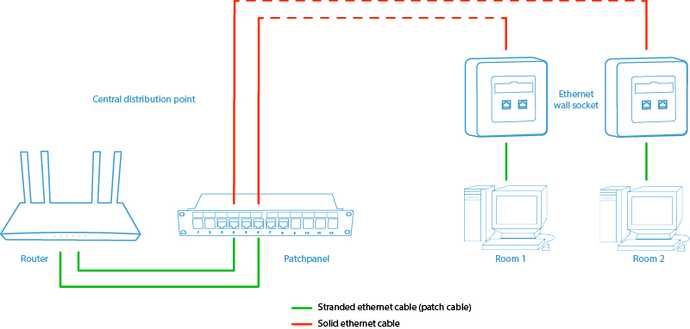
Stranded UTP cables are used for "flexible" connections, such as connecting devices (at the ethernet wall outlet) and patching (between router/switch and patch panel). These ethernet cables are therefore often called patch cables.
Solid UTP cables are used for fixed connections, such as between the patch panel and wall socket. They should not be moved often, because this can cause the core to break over time.
In addition, a solid ethernet cable can be mounted much more firmly on the patch panel and wall outlet. The various thin wires of stranded ethernet cables can be accidentally cut during installation. They can also become loose over time. It is possible (with some retries), but is not recommended. Always test the connection with a cable tester.
Outdoor ethernet cable
If the ethernet cable is not laid in a protective conduit, a special ethernet cable for outdoor use is required.
This outdoor cable has a double jacket, which offers protection against all kinds of weather conditions such as sun, rain and snow. This allows the cable to be laid loose in the ground. Make sure to check your local electrical/fire code to see if there are any requirements.
The cable is also resistant to rodents to a certain extent, but extra protection by a conduit is not an unnecessary luxury.
Power-over-Ethernet cabling (PoE)
With Power-over-Ethernet (PoE), the connected device can receive power via the ethernet cable. It is recommended to use an ethernet cable with 100% copper wires for this. Cables with a CCA or CCS have up to 60% more resistance compared to copper. Over a longer distance (often from 30 meters) the supplied power can be weakened too much, so that PoE no longer works.
In addition, a cable with a thicker core has less resistance, which is better for PoE. That is why it is also smart to choose a cable with a lower AWG value, because it has a slightly thicker core. These are often ethernet cables from the higher categories (CAT6 and higher).